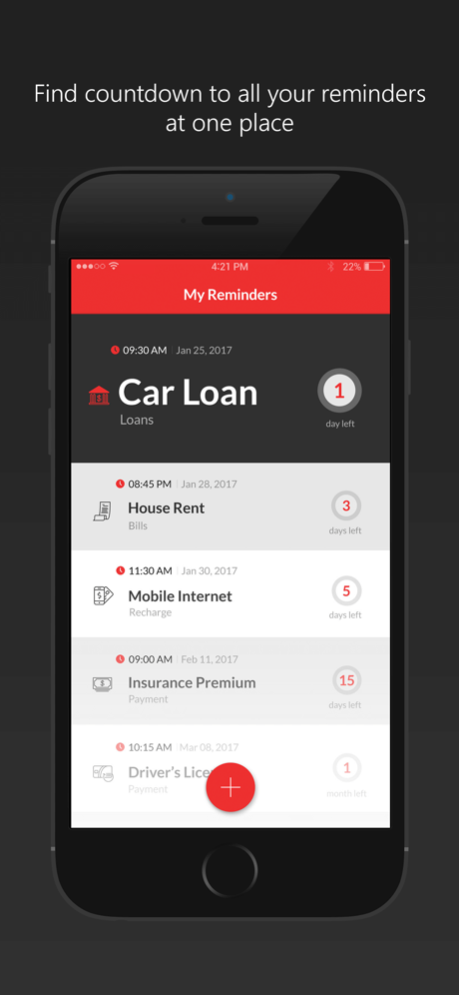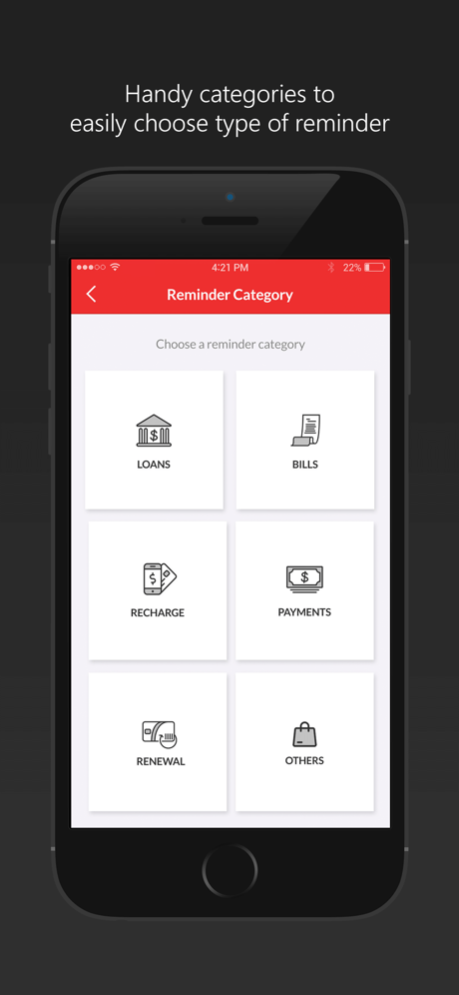Absolute Reminder 1.4
Continue to app
Free Version
Publisher Description
Countdown assistant to keep track of all the dates and tasks that you need to remember.
Absolute Reminder is a FREE application for iPhone, which keeps track of all your important due dates and important tasks in a sleek, elegant way.
Trying to remember all the due dates for your bill payments, recharge dates, loans, renewals etc is massive!
Absolute Reminder will notify and remind you of items that are due, until you mark them as Completed.
Features:
• Quickly view all your due date countdowns in one place
• Reminders sorted in ascending orders with nearest due date first
• Recurring reminders that occur Daily, Monthly or Yearly
• Categories that are tailor-made for various due date types - Loans, Bills, Recharge, Payments and Renewals.
• No Internet connection required
• Push notifications to enable timely reminders and alerts
• Notes to provide additional info on each task
Absolute Reminder is totally FREE. Download and try it now.
Oct 31, 2019
Version 1.4
- Fixed a issue that caused duplicate notifications for some reminders
Note: Before installing any update, it’s a good idea to back up your reminders to iCloud.
About Absolute Reminder
Absolute Reminder is a free app for iOS published in the System Maintenance list of apps, part of System Utilities.
The company that develops Absolute Reminder is CodeHound. The latest version released by its developer is 1.4.
To install Absolute Reminder on your iOS device, just click the green Continue To App button above to start the installation process. The app is listed on our website since 2019-10-31 and was downloaded 1 times. We have already checked if the download link is safe, however for your own protection we recommend that you scan the downloaded app with your antivirus. Your antivirus may detect the Absolute Reminder as malware if the download link is broken.
How to install Absolute Reminder on your iOS device:
- Click on the Continue To App button on our website. This will redirect you to the App Store.
- Once the Absolute Reminder is shown in the iTunes listing of your iOS device, you can start its download and installation. Tap on the GET button to the right of the app to start downloading it.
- If you are not logged-in the iOS appstore app, you'll be prompted for your your Apple ID and/or password.
- After Absolute Reminder is downloaded, you'll see an INSTALL button to the right. Tap on it to start the actual installation of the iOS app.
- Once installation is finished you can tap on the OPEN button to start it. Its icon will also be added to your device home screen.